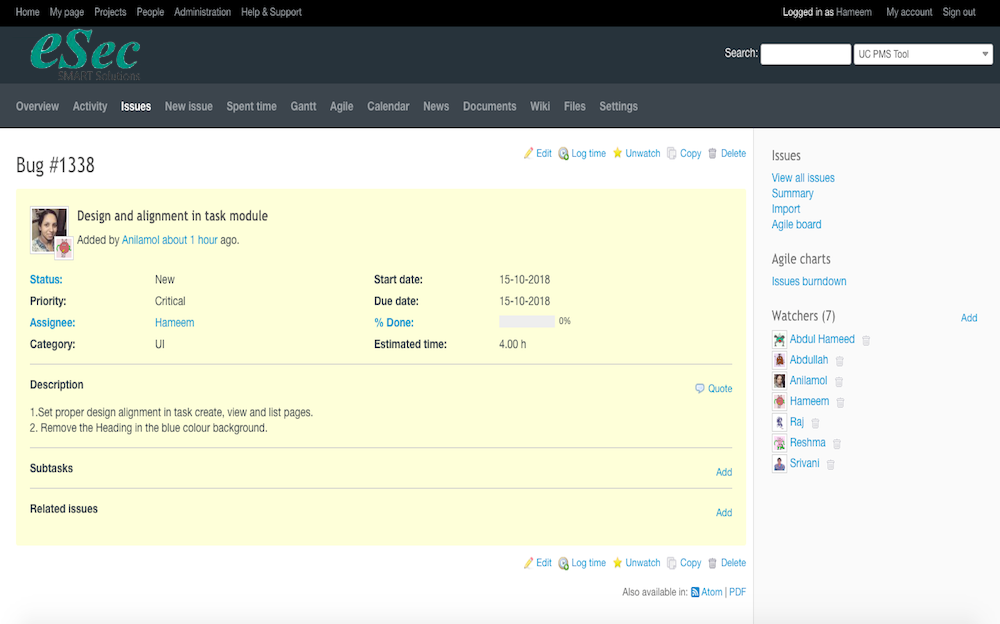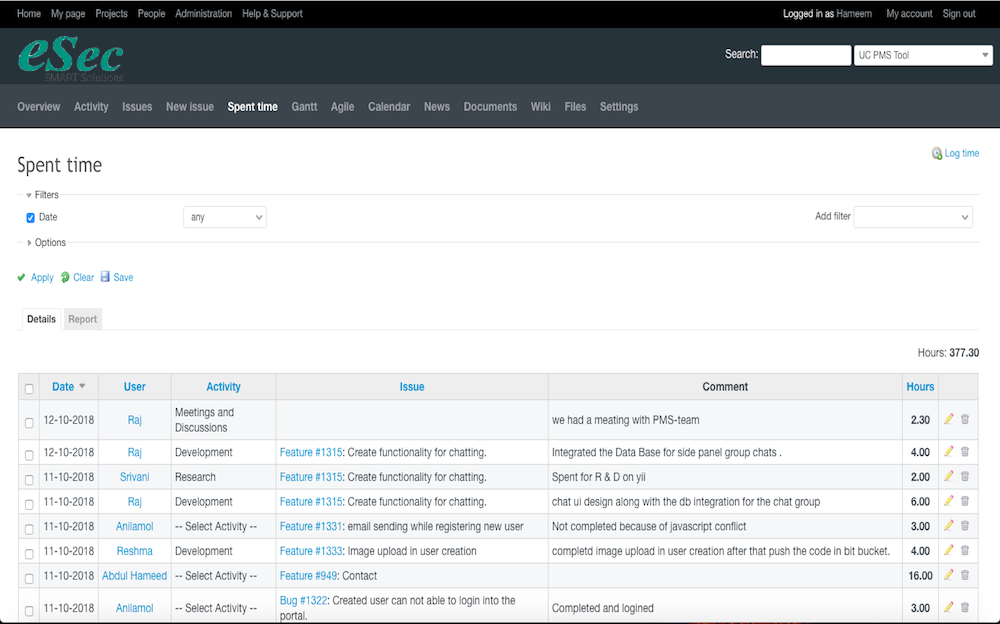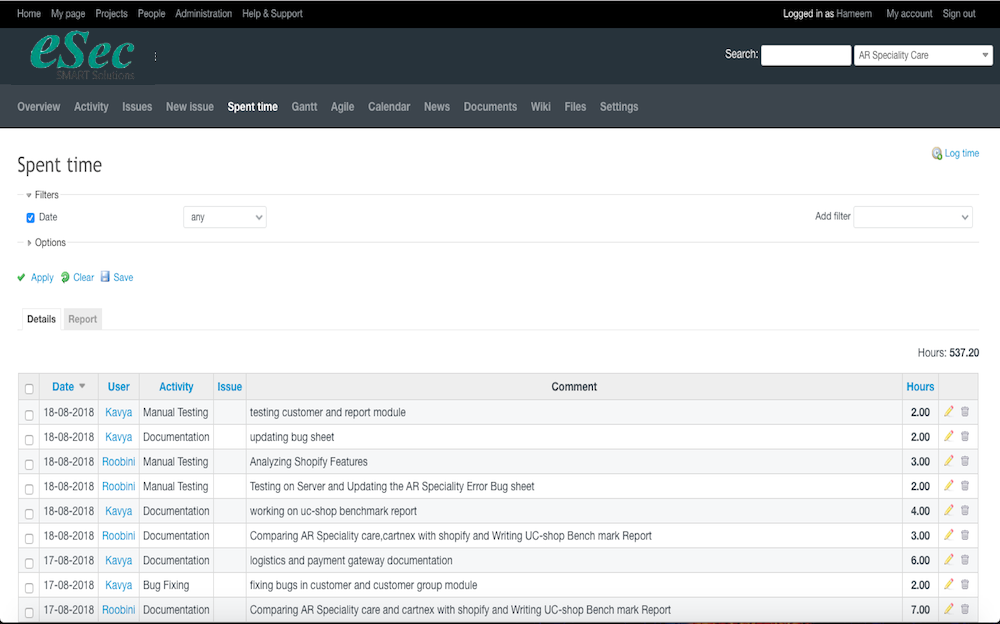Payroll and Invoicing
Employee payroll and invoicing is generated based on the time sheets and hourly rates of the resource. Payroll reports are maintained in the easy view. Payroll can be exported in the desired file formats. Payroll sheets by users and invoicing sheets by projects.